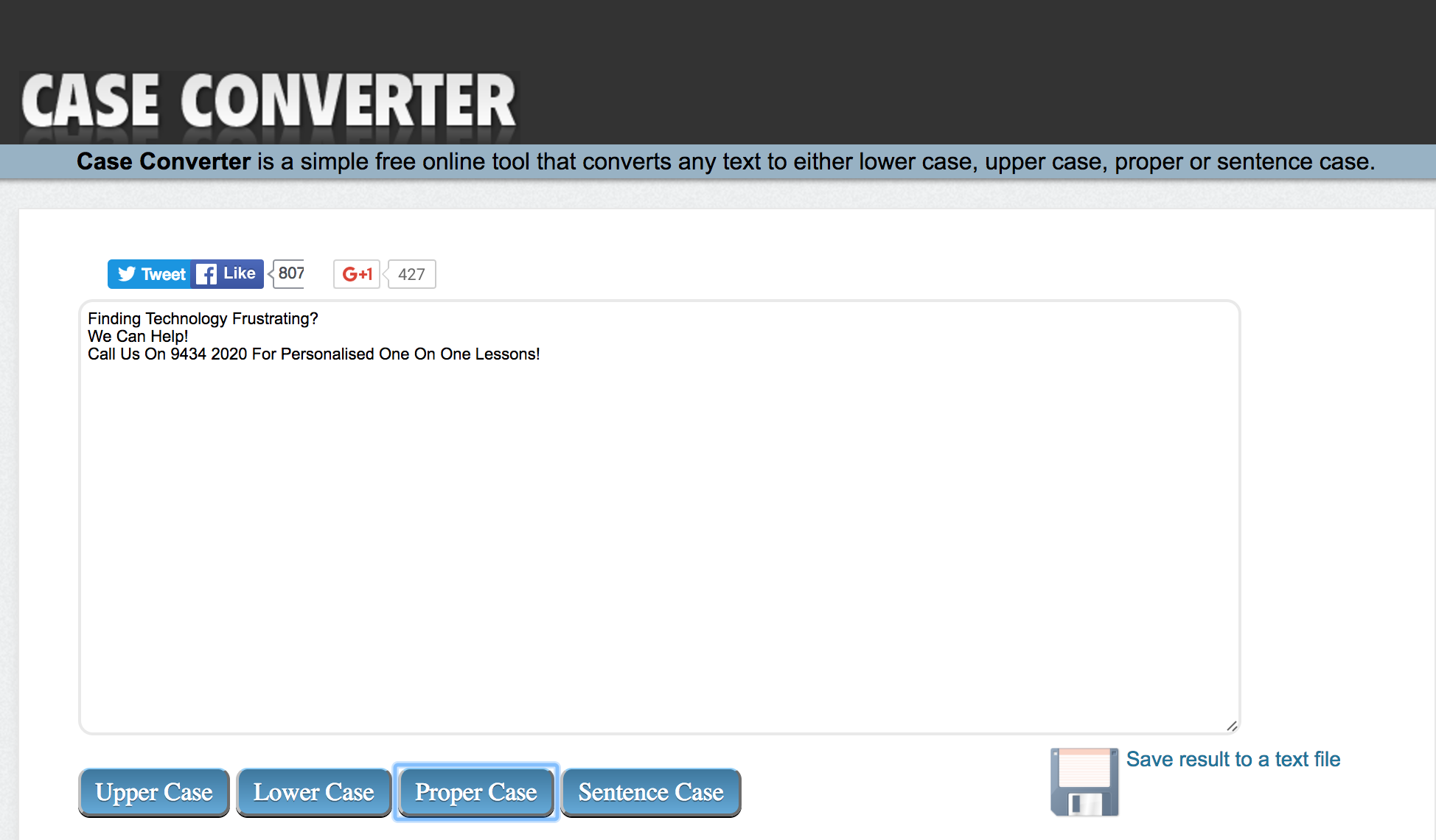Accidentally Written In UpperCase? Here’s How to Convert It…
capslock.
You know those times where you’ve been so busy writing slabs of text, and when you finally look up at the screen, you realise you’ve had the capslock key on, and everything is in capital letters?
How frustrating is that?!
Here’s how to fix it.
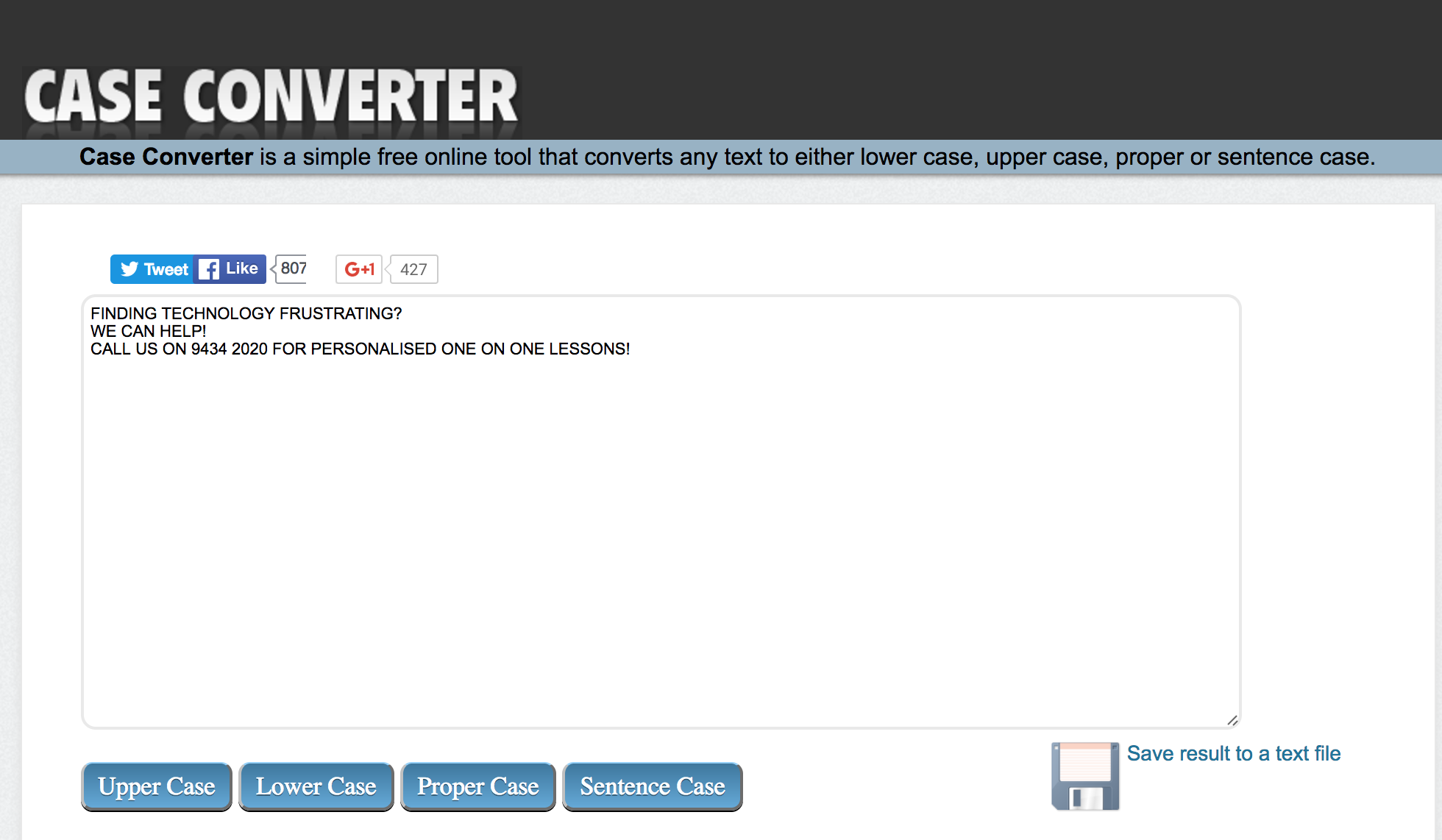
1. Copy the text that you have written whilst having capslock on
2. Visit http://caseconverter.
3. Paste the text into the white text box
4. Click on Proper Case or Lower Case
Voila!
Now, you can copy the text back into your document or email, without having to retype everything!