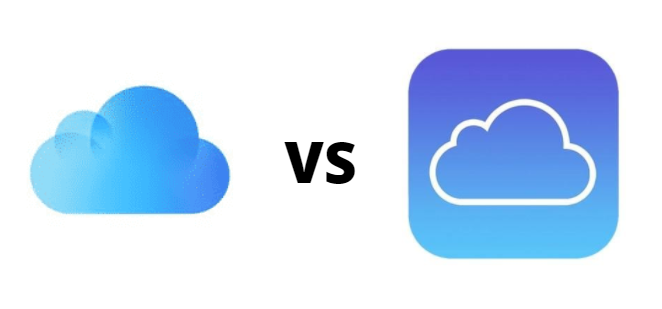Difference between Apple iCloud and iCloud Drive
Think of iCloud as a filing cabinet and iCloud drive as one of the cabinet’s drawers you can use to store things. It is designed to store files that don’t fit in any of the other drawers.
iCloud offers a backup solution. It will back up everything like app settings, photos stored in the Photos app, contacts, emails, reminders, iMessage, Game Center information and backups from third-party apps. This makes it easy to restore everything to a new Apple device.
iCloud also allows you to sync or “link” your information together, so that if you have Contacts or Messages on your iPhone, you will be able to see that same information across your other Apple devices.
What happens if I turn off iCloud on my device?
If you turn off iCloud on your Apple devices, your information will sit locally on that device. For example, if you save a new Contact to your Contacts App, it will sit on your device, and you won’t see that same contact across your other Apple devices.
If you lose your device, then your information is also lost
On the other hand, iCloud Drive will store and save all files that you throw at it. It’s a space to store documents that don’t fit anywhere else on iCloud.
You can store: Word documents, PDF’s, screenshots and anything else that isn’t synced to iCloud.
That also includes music, photos, movies, podcasts, documents, and any other file. Just upload it to iCloud Drive and it will stay there forever. You can access these files from any compatible device with an iCloud app.
What happens if I turn off iCloud Drive on my device?
Again, your information will sit locally. If you choose to turn off iCloud Drive on your Apple Mac or Macbook, then your Documents will be stored locally on your actual device