How to Convert Audio in YouTube into Text – DIY Captions!
DIY CAPTIONS
FOR YOUR FAVOURITE YOUTUBE VIDEOS
We’ve got a lot of YouTube lovers out there! My mum is one of them. Ever since I introduced my mum to YouTube, she now has a never ending recipe collection, and like many others, loves watching “how to” tutorials on YouTube for DIY projects.
This tip is credited to one of our readers IAN ADAIR. Ian sent in this tip and it was much too good not to share! Many Thanks Ian!!
I’ve done a couple of presentations to a support group I belong to, getting the members to draw portraits and things even though they’ve never drawn anything before. They’ve found it interesting and go away with great drawings – even amazing themselves. I’ve got some tutorials from YouTube and converted them to text so I can use them as presentations. Enough of that!
HOW TO CONVERT AUDIO IN YOUTUBE TO TEXT
1. Open http://www.
2. Copy the YouTube URL (Click on the Share button and the URL will appear, choose Copy)

3. Head back to the DIY Captions website, and paste the YouTube URL into the field
4. Click GO!
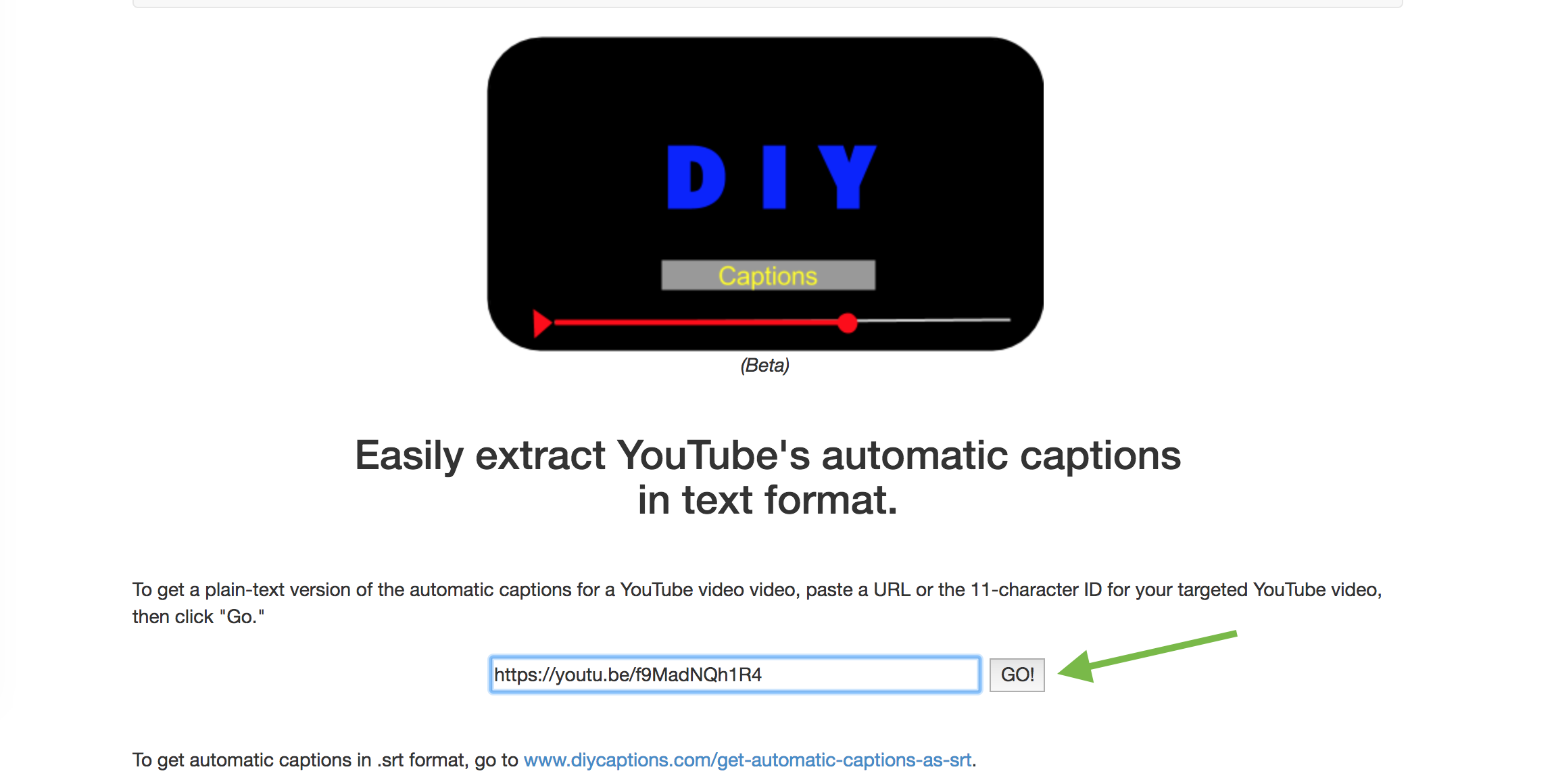
4. Click ‘English (auto-generated)’

5. The text will open (shown below)

It’s best to firstly paste it into the Notepad, so as to give it a plain white background. (If it’s firstly pasted straight into Word it gives it a grey background – not good for printing!)
Then Copy and Paste from the Notepad into a Word document – no grey background!
So, what I do is copy the text (Ctrl + A/Ctrl + C) and paste it into the Notepad (Ctrl + V). It now has a white background and I go through the same process to copy it from the Notepad into Word for better printing.
To get automatic captions in .srt format click the link under the ‘GO’ box (For those who want to edit music)
What an excellent and useful tip shared by Ian!
Imagine those YouTube videos on “How to cook the perfect risotto”…. instead of pausing the video and writing down the instructions, you can follow Ian’s steps, and have all the audio converted into Text!
I know I’ll be using this handy tool!
If you have a great tip to share, please feel free to send it into us and we will share it with all our readers. See you next week!




