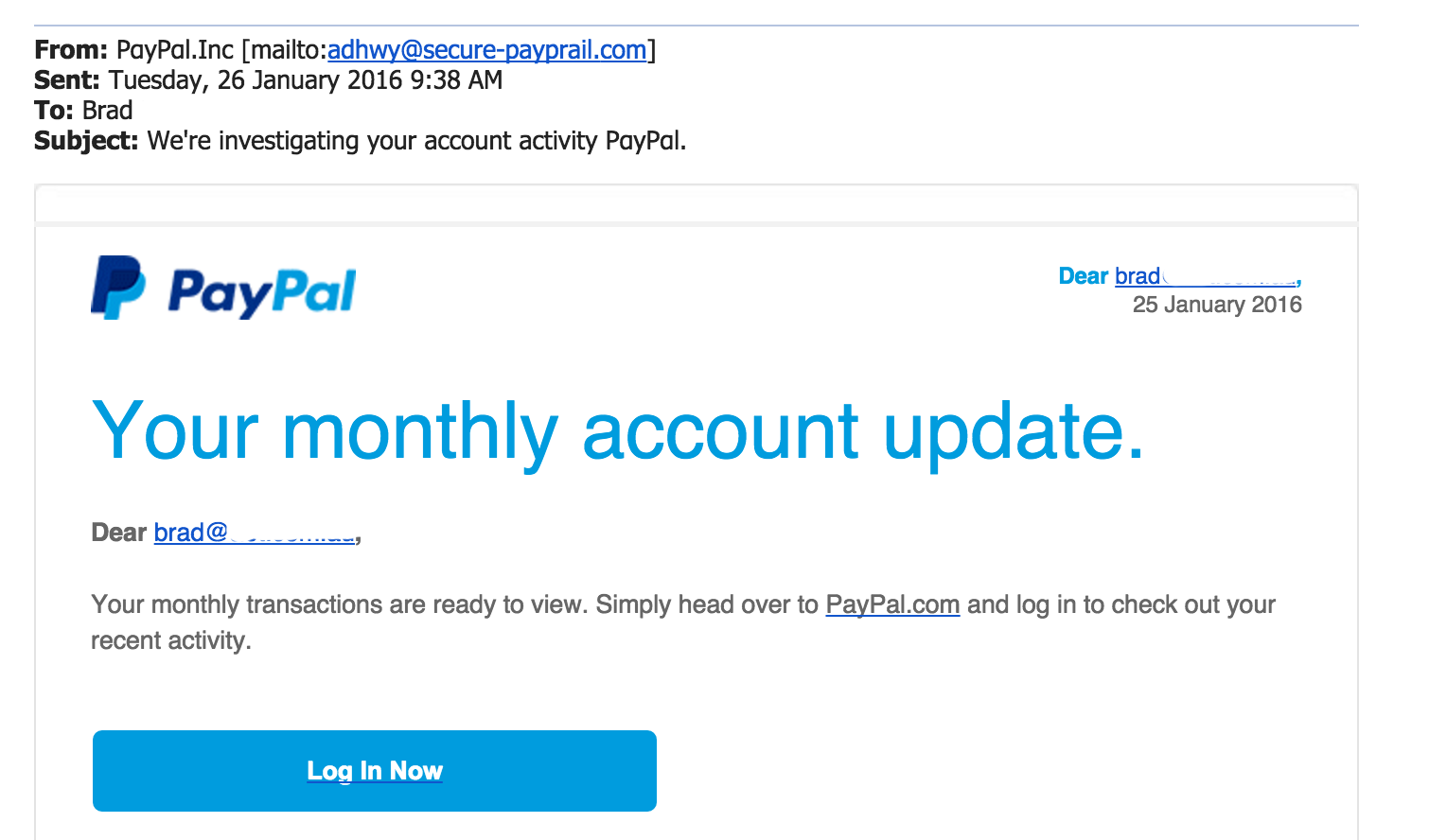It’s a SCAM! 5 signs you need to look out for…
SPOT THE DIFFERENCE
It’s in the tiny details!
It’s Australia Day, and Brad’s getting ready to head out to brunch (Breakfast/Lunch). He decides to check his emails, and sees one from PayPal.
Nothing odd here right?
Makes sense to click on the big blue button “Log In Now”, and check his current PayPal balance…BUT IT’S A SCAM!!!
And these scams are usually ransomware – a horrific code that locks up nearly every single data file on your computer – Word documents, spreadsheets and more. These scammers try and hold you for ransom, telling you to pay money and they will unlock your machine.These scams have been circulating for quite some time. Coming from providers such as:
Nothing odd here right?
Makes sense to click on the big blue button “Log In Now”, and check his current PayPal balance…BUT IT’S A SCAM!!!
And these scams are usually ransomware – a horrific code that locks up nearly every single data file on your computer – Word documents, spreadsheets and more. These scammers try and hold you for ransom, telling you to pay money and they will unlock your machine.These scams have been circulating for quite some time. Coming from providers such as:
- PayPal
- Microsoft
- Australian Tax Office
- Telco Providers
- Australia Post and more!
We know of a client who was attacked by ransomeware through a supposed Australia Post email, and it locked up her whole computer.
Here’s what you need to look out for:
- ALWAYS look at the “from” email address – Many things about that email looked legitimate. A tell tale sign was the email address which was:adhwy@secure-payprail.com –They misspelt paypal – using “payprail”
- Look at the email address which they directed the email to. For example, I know which email address is linked to my PayPal account, so if the email comes to one of my other emails not linked to PayPal – red flags!
- If the “To” field is left blank, its an obvious sign that it didn’t come from the provider legitimately
- Bad grammar and spelling
- The name is missing. The email above says Dear [email address]. PayPal would always communicate with you by name
If you’re unsure about the legitimacy of an email from one of your providers, delete the email, and visit the website on your own accord, not through the link on the email
Want more handy tech tips delivered to your inbox? Leave your email below and get your weekly dose of knowledge!