EatClub: Discounted Restaurant Dining
EatClub
Last minute restaurant deals around Melbourne
 We love food! When we heard about this new app, it was too good not to share!
We love food! When we heard about this new app, it was too good not to share!
What is it?
EatClub is an app for your smartphone that looks to give you discounts of up to 50% on restaurant dining in the Melbourne area! All you need to do is use the app to secure your place and make a booking before somebody else does.
Why am I getting a discount?
The way EatClub works is that a restaurant will upload a last minute deal in order to fill their tables. This is a win-win situation for everybody. The restaurant gets to fill their otherwise empty table and you get a meal at a discount.
![]() How to use the app?
How to use the app?
Once you’ve downloaded the app from the Apple store or from the Google Play store and signed in you can get started.
Step 1.) Finding a restaurant: You’ll be shown a map with a blue dot (that’s you) and the restaurants nearby that use EatClub. Restaurants which are colored red mean that they currently have a deal going on, grey restaurants are one’s which may have deals in the future.
When you find a restaurant you’re interetsed in, simply click on it’s icon and it’s banner will appear at the bottom of your screen.
Note: You can also click on the checklist icon at the bottom to be shown a list of restaurants nearby which have deals.
 Step 2.) Redeeming the offer: In this example we’ve choosen “The Meatball and Wine Bar – Richmond” as they’re the closest to our office and we want food now! The 20% off discount can be redeemed by just clicking on the red “Redeem” button.
Step 2.) Redeeming the offer: In this example we’ve choosen “The Meatball and Wine Bar – Richmond” as they’re the closest to our office and we want food now! The 20% off discount can be redeemed by just clicking on the red “Redeem” button.
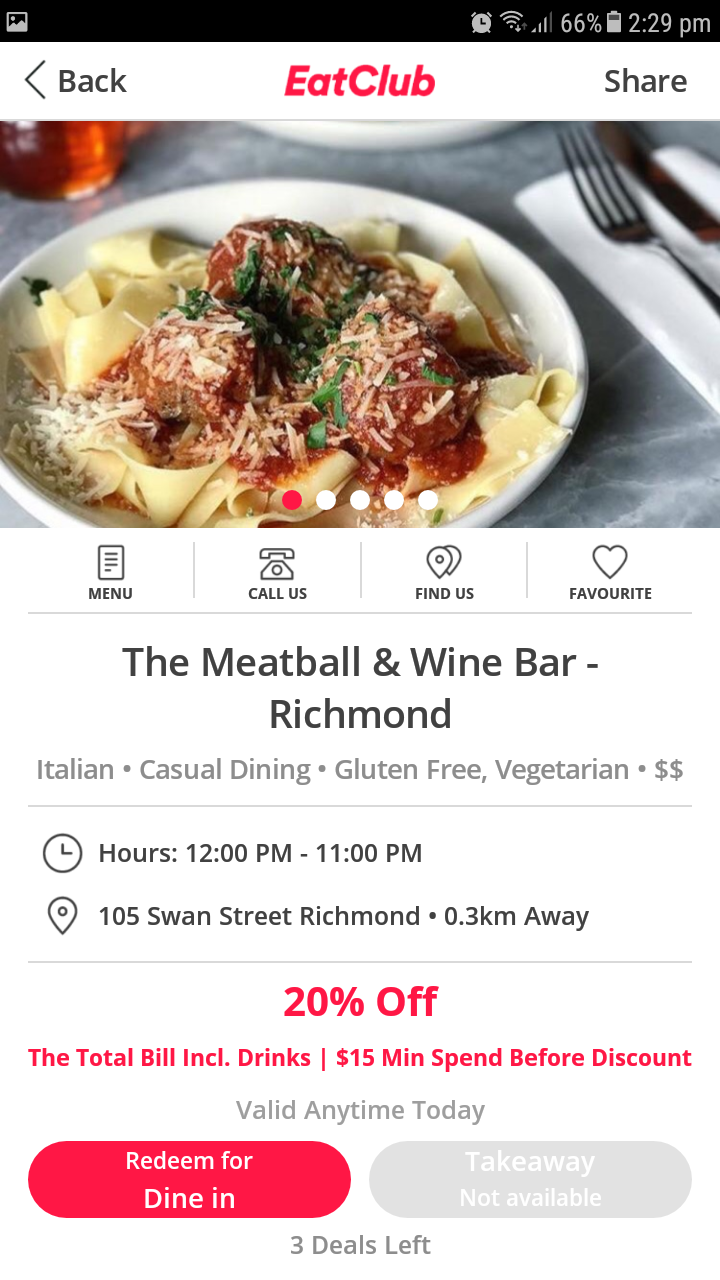 Step 3.) Finding the details of the offer: The details of the offer are shown on the next screen. For this example we see that we can get a 20% off discount when we dine and if we spend $15 or more.
Step 3.) Finding the details of the offer: The details of the offer are shown on the next screen. For this example we see that we can get a 20% off discount when we dine and if we spend $15 or more.
Note that some restaurants may give you the discount on takeaway or they may require you to be in the restuarant at a certain time!
 Step 4.) Finalise your booking: When you find a deal that you want to redeem all that’s left to do is secure your booking! Like booking any other restaurant you’ll have to supply your name, phone number, arrival time and party size.
Step 4.) Finalise your booking: When you find a deal that you want to redeem all that’s left to do is secure your booking! Like booking any other restaurant you’ll have to supply your name, phone number, arrival time and party size.
When you finalise your booking you’ll be all set and you can enjoy your discounted meal. Bon Appétit!



