Share Purchases with Family, Not Your Apple ID…
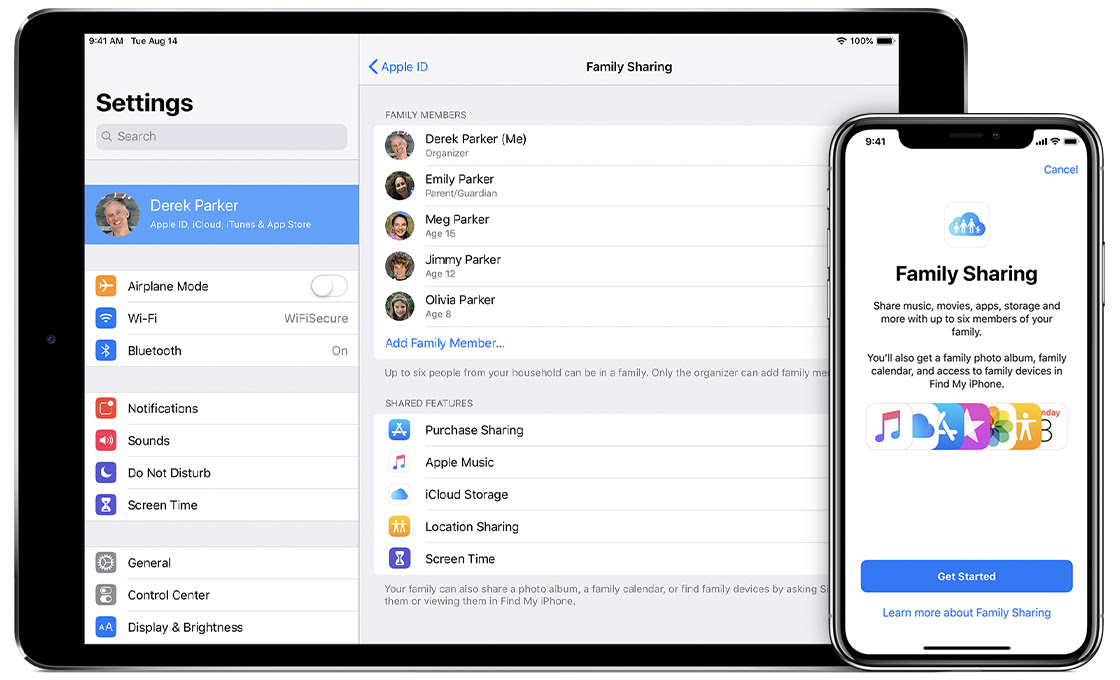
SHARE PURCHASES WITH FAMILY MEMBERS
Not your Apple ID
Are you sharing your Apple ID with your partner or family members?
We see many clients who share an Apple ID with their loved ones so they can share purchased apps, music or iBooks. This actually creates confusion between devices!
Think of your Apple ID like your Drivers License for your Apple Products. Every individual should have their own Drivers License to identify themselves, and therefore their very own Apple ID to identify themselves with Apple.
Why should I have my own Apple ID?
- It keeps your data unique to you and your devices (You can sign in with the same Apple ID on all your devices, eg. iPhone, Ipad and Mac)
- No confusion if you back up your data and sync across devices (Eg. Your contacts wont be mixed up with another family members)
- You won’t receive imessages or calls that were meant for another family member
Basically, if you share your Apple ID with a family member, certain services will treat you as the same person!
Here’s an example: If you go overseas and your iPhone is backed up to the Cloud (photos and contacts), and you lose your device… If your family member is also sharing your Apple ID and backs up their phone, this information gets all jumbled up! You could also lose information as well.
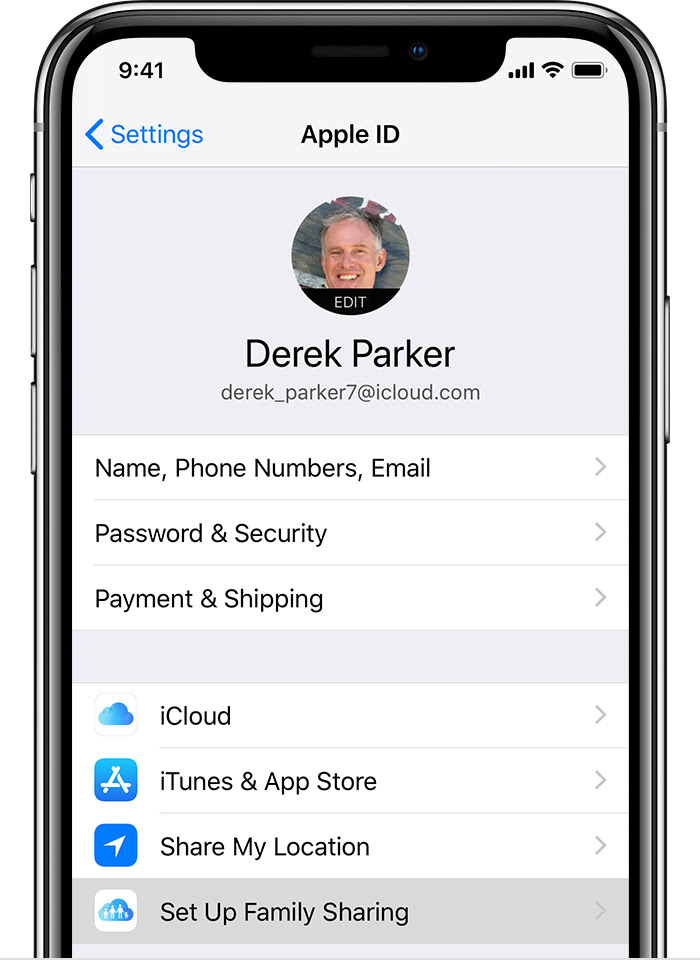 How do I share my purchases?
How do I share my purchases?
If you buy apps, music or books with your Apple ID, you can share them with your family by activating Family Sharing. This means everybody has their own unique Apple ID (or Drivers License), but you can share your purchases with them at no extra cost!
1. On your Apple device, Tap Settings, and tap [your name]
2. Tap Family Sharing
3. Tap Add Family Member…
4. Enter your family member’s name or email address and follow the onscreen instructions
If you’re using iOS 11 or later, choose whether you’d like to send an invitation via Messages or to invite them in person.
Once your family members confirms their details, they will listed as a “Family” Member” on your account. Anybody in your “Family” can share paid purchases with one another! Yes.. You can also share iCloud Storage!



