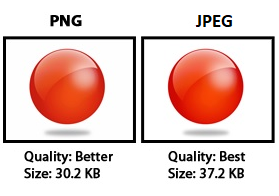What’s the difference between a PNG and a JPEG?
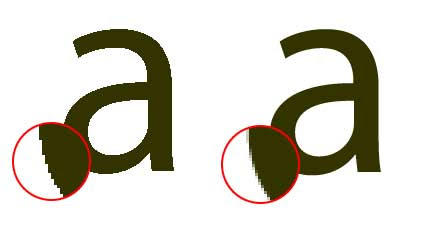
PNG vs JPG
BOTH ARE PICTURES RIGHT?
PNG or JPEG (also known as JPG) may be familiar to you as probably would have seen them at the end of a picture file’s name. For example you might have “VacationPicture.jpeg” or “VacationPicture.png” but both are pictures. What’s the difference?
PNG and JPEG are what is known as ‘file extensions’ and they determine what type of file it is and how it’s stored. Other common file extensions you may know include documents like PDF or DOCX.
The key difference between PNG and JPEG is how they store and save your pictures.
PNG
PNG (short for Portable Network Graphic) is a file format that supports lossless compression, meaning there is no loss in quality each time it is opened and saved again. PNG is mostly used for computer screenshots, as it can provide an almost perfect pixel-for-pixel representation of the screen. It is also used for storing line drawings, text, and iconic graphics at a small file size.
Another advantage PNG offers it that is allows for transparent backgrounds where a JPEG will retain a white/blank background.
JPEG
JPEG (short for Joint Photographic Experts Group) is a lossy compressed file format. This makes it useful for storing photographs at a small size. It is a common choice for use on the internet because often a small image size is more important than a perfect picture.
SUMMARY
When you are comparing PNG vs JPEG there are definitely a few differences. PNGs have lossless compression and have another advantage such as the ability to use transparency. JPEGs on the other hand, have a lossy compression which makes it sometimes a better format to use with photographs due to the ability to compress the file more.
In short, JPEGs are for photographs and realistic images. PNGs are for line art, text-heavy images, and images with few colours.