Create your free Christmas Day Playlist on Spotify
IT’S BEGINNING TO FEEL A LOT LIKE CHRISTMAS…
Especially with festive feel good tunes
I love Christmas tunes! During my university days, I worked in retail, and the Christmas period was my favourite time to work! The hustle and bustle, and the Christmas tunes always kept me in a good mood.
With Christmas just around the corner, you can start preparing your Christmas Day Playlist. I use Spotify and “stream” (Streaming means listening to music over the internet) the music for free. You can too, and here’s how!
HOW TO CREATE YOUR CHRISTMAS PLAYLIST IN SPOTIFY
 |
1. Open Spotify on your computer (If you don’t have Spotify, please visit spotify.com, sign up for a free Spotify account, and download the app to your computer) |
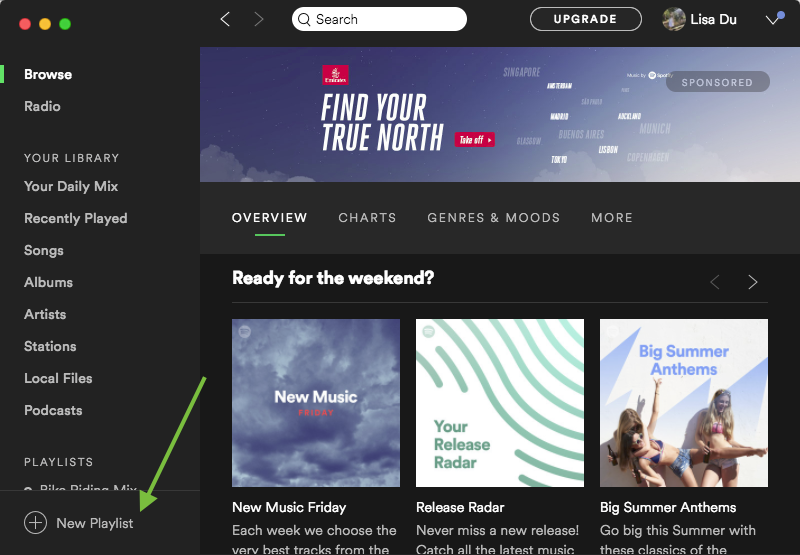 |
2. Once Spotify is opened, we want to create a new Playlist for your Christmas tunes.
Click on + New Playlist |
 |
3. Give your Playlist a name, and then click the green CREATE button
Your new Christmas Play list will appear on the left hand side Now we have to look for Christmas songs to add to our playlist |
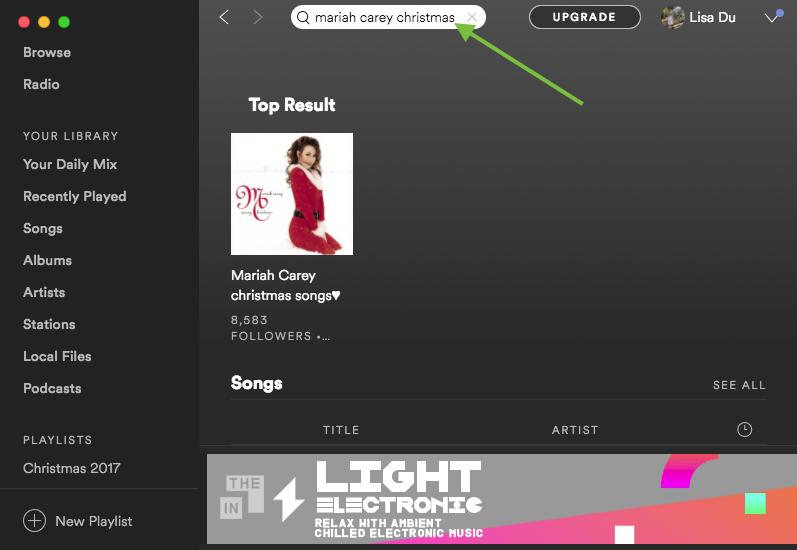 |
4. Click into the SEARCH field, and type a Christmas Song, or the name of an artist.
Eg. I typed “Mariah Carey Christmas”, and then press Enter on your keyboard to confirm the search |
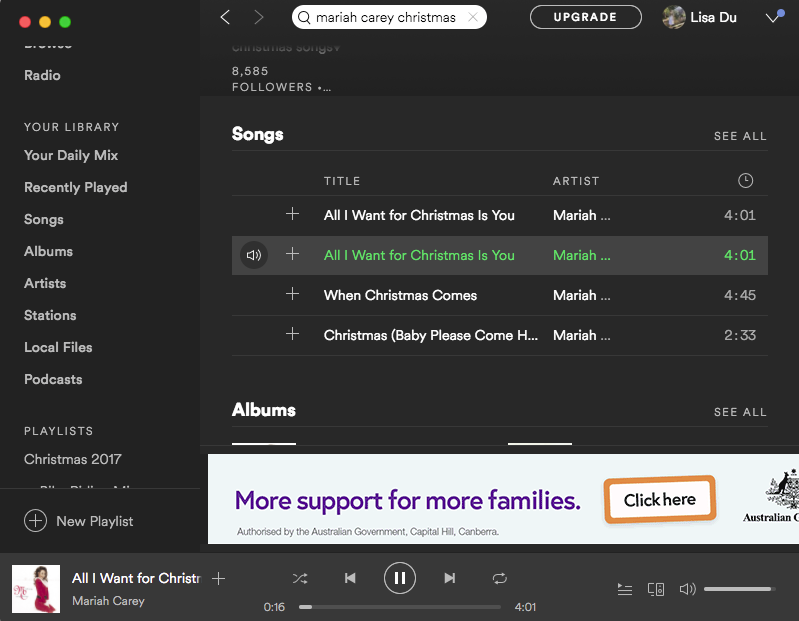 |
5. A list of songs will appear based on your search
If you want to listen to the song, double click on the song name, and it will start playing |
 |
6. To add the song to your Christmas playlist, click and drag the song into the Playlist on the left
Repeat steps 4-6 to find more tunes to add to your Christmas List. Enjoy!! |
You can create all sorts of playlists in Spotify, such as Dinner Music, Classical and more!
Just be mindful that if you have limited internet allowance at home, listening to music on Spotify will chew into your internet data allowance.
If you have unlimited internet at home… music to your ears!!!
By the way, if you are on a free account, you will hear a quick ad every 30 minutes. If you pay for a subscription, you won’t hear any ads.
Spotify is one of my favourite applications, and I hope you enjoy it as much as I do!




